Fiscal Best Practice Resources
Academic Affairs Fiscal Contact Training
Academic Affairs is creating fiscal training materials and sessions for initial presentation in the monthly AA Fiscal Contacts meetings for Fall 2022.
SEP 20, 2022: "Fiscal Year to Date vs. Inception to Date Reporting"
Presenter: Eva Thiveos
Resources: Slides (pdf), Recording (video)
OCT 18, 2022: "Zero Project Reconciliation and GL-PPM Reconciliation"
Presenter: Eva Thiveos, Lindsay Root, Natalie Wolfe
Resources: Slides (pdf), Recording (video), and COE ESR Resources link from chat.
NOV 15, 2022: "Monthly Reconciliation Using the NOR Report"
Presenter: Eva Thiveos, Lindsay Root, Natalie Wolfe
Resources: Slides (pdf), Recording (video), Fiscal Manager Resource Tool (Google sheet)
DEC 20, 2022: "Understanding the DOPES for Payroll Reconciliation"
Presenter: Cherry Park
Resources: Slides (pdf), Recording (video)
Links provided during the session:
- Transactor Resources (UCPath)
- How to Configure Dept Default FAUs (Collab)
- How to Configure Dept Default FAUs (KBA)
JAN 17, 2023: "High Risk Ledger Review"
Presenter: Eva Thiveos
Resources: Slides (pdf), Recording (video)
Links provided during the session:
FEB 21, 2023: "Monthly Reconciliation Using the Project Setup Match Errors Report"
Presenter: Lindsay Root
Resources: Slides (pdf), Recording (video)
PIPER: Portfolio Insights, Projections, and Expense Reconciliation
What Is PIPER?
PIPER is a suite of financial reports hosted on Anaplan, a cloud-based platform that formally integrates planning, budgeting, and forecasting processes with our live activity hub data. PIPER allows PIs and their fund managers to better control their complex financial portfolios by seamlessly layering projections that cannot yet be captured in OFC, UCPath, or Kuali Research onto their existing account details.
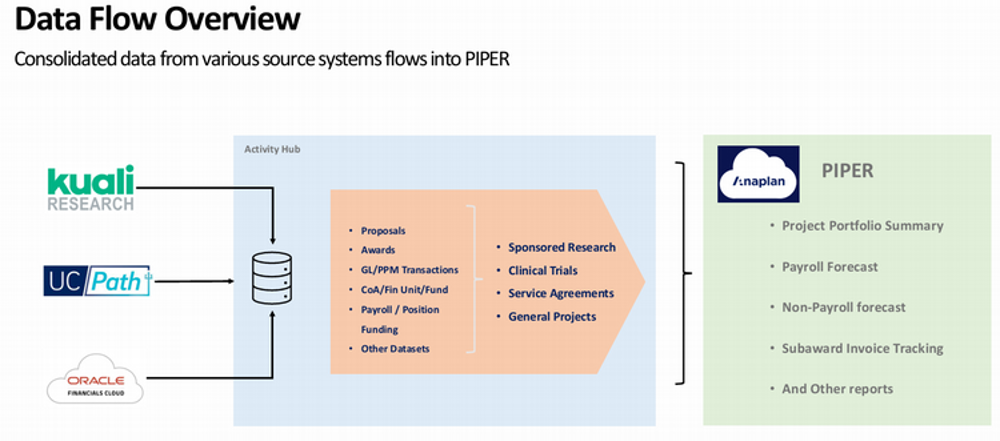
What Kinds Of Reports Are On PIPER?
Portfolio Summary
- Financial Summary that can be sorted by Inception to Date, Current Budget, and Fiscal Period views. Allows users to drill down by:
- Key Attributes
- Budget/Resources
- Costs
- Committed Costs
- Forecasted Incremental Costs
- Pending Proposals
- Exceptions
Runway Analysis
- Adjustments - enter “what if” scenarios and model alternate plans
- Personnel - review detailed personnel costs and forecasted amounts
- Combination Chart showing revenue, expenses, and ending balance
Personnel Effort by Position
- Review all personnel reporting directly or indirectly to the PI or paid from their managed funds.
Personnel Effort by Project
- Review all personnel paid from funds where the PI is an Award, Project, or Task Manager.
When Will PIPER Be Available To Use?
PIPER is currently in "soft launch" status where a small group of PI's and Fund Managers are testing it with their current portfolios. Based on their experience and feedback, the goal is to open up PIPER to all campus Fund Managers in Winter/Spring 2026. Additional details and training opportunities will be announced closer to PIPER's official release.
If you have questions before then, please let us know by emailing COE@ucsd.edu.
Default Project Quick Start
A great one-page quick start sheet that highlights what default projects are, why they are important, and best practices for how to manage them.
Fiscal Manager Resource Tool
The Fiscal Manager Resource Tool (Google sheet) was introduced and demonstrated in the Nov 15, 2022 Academic Affairs Fiscal Contacts Meeting "Monthly Reconciliation Using the NOR Report" by presenters Eva Thiveos, Lindsay Root, Natalie Wolfe.
Hypercare for Academic Affairs
Academic Affairs has a Hypercare team to assist with sponsored project portfolio reconciliation.
- Hypercare Scope & Objectives
- A tailored, comprehensive approach to portfolio analysis ensuring:
- variances are addressed so that financial information for a project is accurate and complete
- projects that have ended but still appear active in Oracle Financial Cloud (OFC) are closed
- all outstanding financial reports are submitted
- personnel are paid on the correct project
- an updated financial report including projections is provided to Principal Investigator (PI).
- establish rapport, partnership and trust with the PI
- Provide mentorship to current fund manager and empower them with a blueprint for successful fund management moving forward.
- A tailored, comprehensive approach to portfolio analysis ensuring:
- Hypercare Deliverables
- Analysis and recommendations to leadership on high-risk cleanup needs with a timeline for resolution.
- Portfolio reconciliation ensuring that:
- There are no outstanding FERs.
- All variances are addressed (Default Payroll, GL-PPM Discrepancies, Oracle-KR Comparison, Outstanding
- Card Charges, Accounts Receivable Aging Report).
- All active projects that have ended are closed.
- An updated financial and personnel report is provided to PI via email and with a follow-up Zoom meeting.
- Action plan for fund manager/supervisor - “path to success”.
- For more information, please reach out to Jennifer Louie at jflouie@ucsd.edu.
Internal Controls Checklist
Link to the ICA Internal Controls Checklist - View the YouTube video of the L3 workshop, slides and more materials here: L3 on Gearing Up for Fiscal Close
Oracle Financial Cloud (OFC) Quick Start
A great one-page quick start sheet that highlights what OFC and PPM are, how to learn more about the systems, how to get help, and lists the most commonly used OFC reports.
Trend Analytics and Staff Workload Dashboards
The Trend Analytics dashboard utilizes General Ledger data to provide insight into how Financial Units, Funds, Project Managers, and Projects have performed over time, facilitating data-driven decision making. For details, visit the Trend Analytics Dashboard Blink page.
The Staff Workload Dashboard provides a variety of metrics for leaders to assess comparative workloads of their staff. The dashboard currently provides metrics for fund manager workloads, but will encompass other staff types in the future. For details, visit the Staff Workload Dashboard Blink page.