Best Practices in HR
Academic Student Employee (ASE) and Graduate Student Researcher (GSR) Leaves
In collaboration with Graduate Student Financial Support, COE has created new quick start guides for Academic Student Employee (ASE) and Graduate Student Researcher (GSR) Leaves. Each guide summarizes both short term and long term leave options, along with reporting expectations, and can be distributed to the employees to help them better navigate their leave resources at UC San Diego.
Background Check Required?
Guidance regarding background checks has been updated and may be found in the Academic Affairs HR website under Talent Acquisition.
Committee Sunset Template
Too many committees? Committees finished their mission but continuing to meet? It's ok to celebrate your successes and then sunset. Use this Committee Sunset Template (pdf) wording to sunset a committee.
Ecotime Office Hours
Whether you are new to Ecotime or just need a refresher, please join us for office hours. The Ecotime team will answer your questions and provide guidance for specific cases.
Next Office Hours? Visit the Ecotime Office Hours page. Visit frequently and refresh your browser window to find the most up to date offerings.
HR Contact Training Resources
The "HR Contact Training Resources” list is the result of the July 28, 2022 L3 Workshop with special panelists from the VCAA HR Advocates Group.
This resource list is intended for supervisors/HR colleagues to help train new HR Contacts on the most important and commonly visited topics within HR Contact responsibilities.
Staff Hiring Pause Exception Guidance
2025 Staff Hiring Pause Exception Guidance for Academic Affairs
Staff Hiring Pause
Effective February 19, 2025, UC San Diego is pausing hiring for core-funded positions. The pause will be in place until further notice, and may be amended if circumstances change. The campus will be notified of changes by email and on this page.
In addition to hiring actions, all equity increases, stipend requests and reclassifications will need to be approved at the EVC office during this pause period.
There are blanket exceptions during the hiring pause for appointments that are short-term, temporary, and directly supportive of education/research. The positions subject to the blanket exception include:
- Non-academic Student Employees
- Academic Student Employees (Teaching Assistant, Tutor, Reader, Associate-in)
- Graduate Student Researchers
- Unit 18 Lecturers
- Non-Student Tutors
- Summer Session Teaching Appointments
- Postdocs
Please be conservative when evaluating the availability of funds. Any costs related to appointments under the blanket exception - including costs related to the termination of such appointments - must be covered by the respective departments; central support will not be available.
For Academic Affairs Human Resources main page, please visit this site.
For an overview of university-wide guidance, please see the FAQ located here on Blink.
If you have additional questions about the exception process, please email them to evc-staffhr@ucsd.edu.
Here is a summary of how the exception request form routes for approval:
Link to larger view of workflow
Want to learn more? Watch the video from the hiring pause exception request office hour (March 3, 2025) to hear more about what the form requires and other frequently asked questions.
Student Employee Onboarding Checklist
This Student Employee Onboarding Checklist (xlsx) is the result of the L3 event on February 11, 2022. It is under review by the Academic Affairs Assistant Dean's Best Practice group.
'Timesheet Completion' Email Reminder Templates
While automated reminders continue to be explored, many units provide regular email reminders to their Bi-Weekly and Monthly timesheet submitters and approvers.
The following templates were provided by Jenn Lansing, Student Employment Coordinator from the Academic Affairs Business Office (AABO).
Make sure to update the dates using the Payroll Timekeeping Deadlines Schedule. VIsit Ecotime Campus Timekeeping for more information.
Bi-Weekly Timesheets Template
SUBJ: [listserve name] BIWEEKLY Ecotime Deadlines: Wednesday 9/25 (Historical) and Saturday 9/28 (Current)
Greetings,
Historical (prior) timesheet adjustments:
Changes and supervisor approval to historical (prior) biweekly timesheets are due tomorrow:
Wednesday 9/25, by 2:30pm (final deadline). ** Use the "History" tab in Ecotime to access historical timesheets up to 4 pay periods back.
Historical timesheets with adjustments must be submitted/completed by the employee and approved by a supervisor by the 2:30pm Wednesday deadline.
- Click here for instructions on how to complete retroactive/historical timesheets.
- Supervisors, click here for instructions on how to approve retroactive/historical timesheets.
--------------------------------------------------------------------------------------------
Current biweekly timesheets for pay period 9/15 - 9/28:
Employee completion deadline: Saturday 9/28.
Supervisor's approval deadline: Monday, 9/30 by 2:30pm
💰 Paycheck date for biweekly pay period 9/15 - 9/28 is Wednesday, Oct. 9th.
- Click here for instructions on how to complete your timesheet for the current pay period.
- Supervisors, click here for instructions on how to approve timesheets for the current pay period.
----------------------------------------------------------------------------------------------
Reminders:
*All employees, including student employees, must Save/Submit (Complete) their timesheets before the timesheet deadlines, even if no leave and/or hours are reported.*
*All Supervisors / Time Approvers: be sure to review/approve timesheets in your Timesheet Group(s) before the 2:30pm deadline on the Monday following the end of the biweekly pay period.
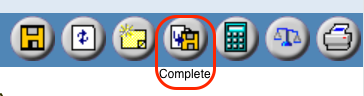
Monthly Timesheets Template
SUBJ: [listserve name] Ecotime MONTHLY Deadlines: Wed 9/18 (historical timesheet adjustments) and Fri 9/20 (September timesheets)
Greetings,
- Changes (and supervisor approval!) for historical MONTHLY timesheets are due tomorrow: Wednesday Sept 18, by 2:30pm.
Use the "History" tab in Ecotime to access/approve historical timesheets.
*If you adjust a historical timesheet, please inform your supervisor.
- Click here for instructions on how to complete retroactive/historical timesheets.
- Supervisors, click here for instructions on how to approve retroactive/historical timesheets.
- Current (September) Monthly Timesheets:
Employees: Please report any Exceptions (Leave) and save/Complete September timesheets before Friday, 9/20.
Supervisors: The approval deadline for September timesheets is 2:30pm on Sunday, 9/22.
- Log into Ecotime
- Click here for instructions on how to complete your time for the current pay period.
- Supervisors, click here for instructions on how to approve timesheets for the current pay period.
Reminders:
Approving a timesheet locks the employee out of it.
To unlock a timesheet, the supervisor must check the "unapprove" box for the locked timesheet and click Submit.
Time Off Requests submitted through Ecotime must be approved by the supervisor prior to the month the leave is used.
**All employees, including student employees, must Save/Submit (Complete) their timesheets before the timesheet deadlines, even if no leave is reported.
All supervisors / Time Approvers: be sure to review/approve timesheets in your Timesheet Group(s) by the 2:30pm monthly timesheet deadlines.
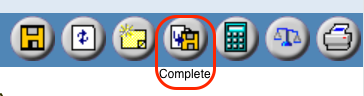
Training Compliance Dashboard
Faculty, Staff, and Student Employees are required to complete various compliance and required training based on their role with the University. Training assignments are managed in the UC Learning Center, and individuals can view which activities they need to complete on their Assigned Training page.
Departments are encouraged to monitor their training compliance and help reinforce the need to complete assigned training. To help with this effort, COE has created an Employee Overdue Training Dashboard that quickly provides departments with more information on the individuals who currently have overdue training assignments.
Access to the dashboard is restricted to department leadership (Assistant Dean, MSO, HR contact). If you do not have access and would like to request it, please fill out a request form .
Open the Overdue Training Dashboard
Additionally, campus leadership can view training compliance across Vice Chancellor areas and identify areas for improvement using the VC Area Training Compliance Dashboard.
UCPath Training Guide
The UCPath training guide contains links to important resources (ex. UCPath website, support channels such as the Employee Center and Office Hours) and provides an outline of which UCPath training courses an employee will need to take to get access to the system.
This document is intended to be used to help onboard new employees to familiarize themselves with UCPath and the resources available to them.